Part 3 in our series: How Small and Midsize Businesses Can Use ChatGPT in Their Marketing
If you’re a small or midsize business, there’s a good chance that content planning feels…overwhelming. You know you need a steady drumbeat of blog posts, social content, emails, and promotions—but finding the time (and brainpower) to map it all out? That’s a job in itself.
That’s where AI, and specifically large language models like ChatGPT, can make a real impact.
In this post, we’ll show you how to go from “we should really post something this week…” to a full content calendar—in minutes.
Why Content Planning Matters (and Why It’s Hard)
A good content calendar keeps your marketing consistent, focused, and strategic. But for SMBs without a full-time content strategist, it’s often one of the first things to fall through the cracks.
Even if you have the ideas, mapping them out across weeks and channels takes time. That’s where AI can step in—not to replace your judgment, but to give you a powerful starting point.
How to Use ChatGPT to Build a Content Calendar
Here’s a simple workflow for using a large language model like ChatGPT to generate a ready-to-use content plan.
✅ Step 1: Tell the Model Who You Are
Start by defining your business and audience.
🧠 “You are a content strategist for a local home services company that specializes in plumbing and pipe lining. Your target audience is homeowners and property managers in North Texas.”
✅ Step 2: Set the Goal and Time Frame
Ask ChatGPT to generate a list of content ideas over a specific time period and channel mix.
“Create a 1-month content calendar with weekly blog topics, social posts, and email themes. Align content to customer education, seasonal relevance, and lead generation goals.”
✅ Step 3: Ask for Output in Calendar Format
Prompt ChatGPT to structure the ideas in a way you can use immediately.
“Present the content calendar in a table format by week, with a blog title, social post topic, and email theme for each.”
✅ Optional: Refine the Voice or Themes
You can get more specific as needed:
“Make the tone friendly, confident, and approachable. Focus content on spring maintenance, cost savings, and preventing plumbing emergencies.”
Example: 2-Week Content Calendar (Auto-Generated)
| Week | Blog Post | Social Post | Email Theme |
|---|---|---|---|
| Week 1 | “5 Signs Your Pipes Need Lining” | “Did you know lining is cleaner than replacing?” | “Is it time for a spring pipe checkup?” |
| Week 2 | “Spring Plumbing Checklist for Homeowners” | “Avoid costly repairs with this quick guide” | “Your Spring Plumbing To-Do List” |
With just a few follow-up prompts, you can ask ChatGPT to generate full outlines or even first drafts of the blog posts, write the social captions, or suggest subject lines for the emails.
Tips for Better Calendars
- Anchor to Key Campaigns: Feed the model any events, sales, or launches you’re planning around.
- Include Brand Voice Guidelines: Give the model a few lines of your tone or example content to match.
- Keep Refining: Ask ChatGPT to add variety (how-tos, case studies, testimonials) or focus on new keywords.
What’s Next in the Series
So far, we’ve shown how AI can brainstorm content and organize your marketing. Next up, we’ll cover how to:
- Speed up competitor research with AI
- Integrating AI tools with your marketing tech stack
- Risks, limitations, and what AI can’t do
At verosidi, we help SMBs cut through the noise and build modern, effective marketing operations—with the right tech stack, the right strategy, and now, the right AI. Want to explore how AI tools can speed up your content planning? Let’s talk.
Stay tuned for the next post—and if you missed the earlier ones in the series, you can find them here:
👉 Part 1: How AI Large Language Models (Like ChatGPT) Can Help SMBs Supercharge Their Marketing
👉 Part 2: How to Write Great Prompts to Get the Best Results from ChatGPT


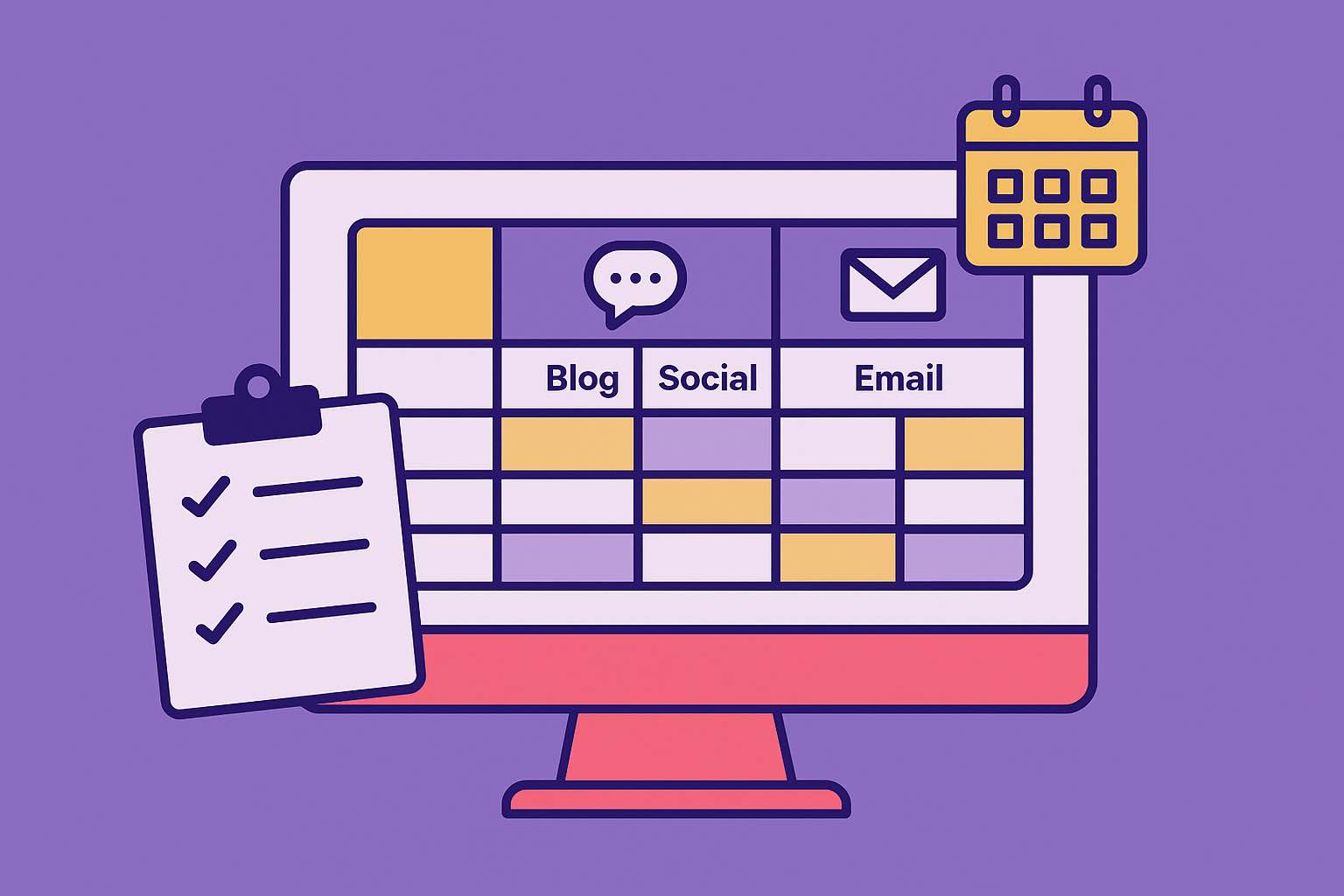





Leave a Reply